You can see what is checked out to you by signing into your library account in LibrarySearch.
1. Go to the LibrarySearch main page at https://librarysearch.library.utoronto.ca
Look for the SIGN IN button on the top right of the screen.
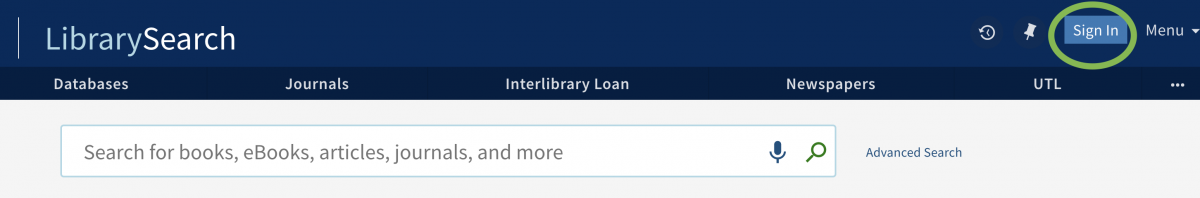
2. OR, click on MY ACCOUNT right from U of T Libraries homepage
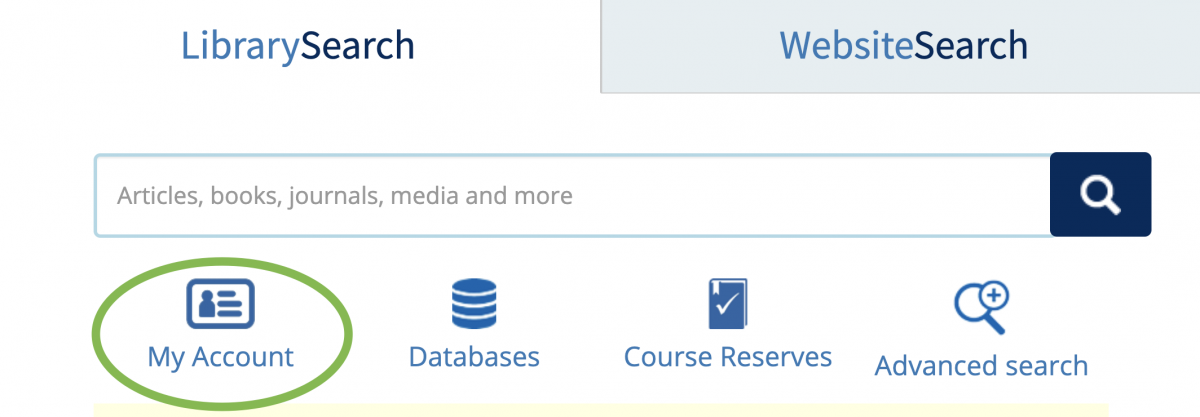
Once you have signed in with your UTORid and password, drop down the little arrow next to your name to see options.
Pick MY LOANS.
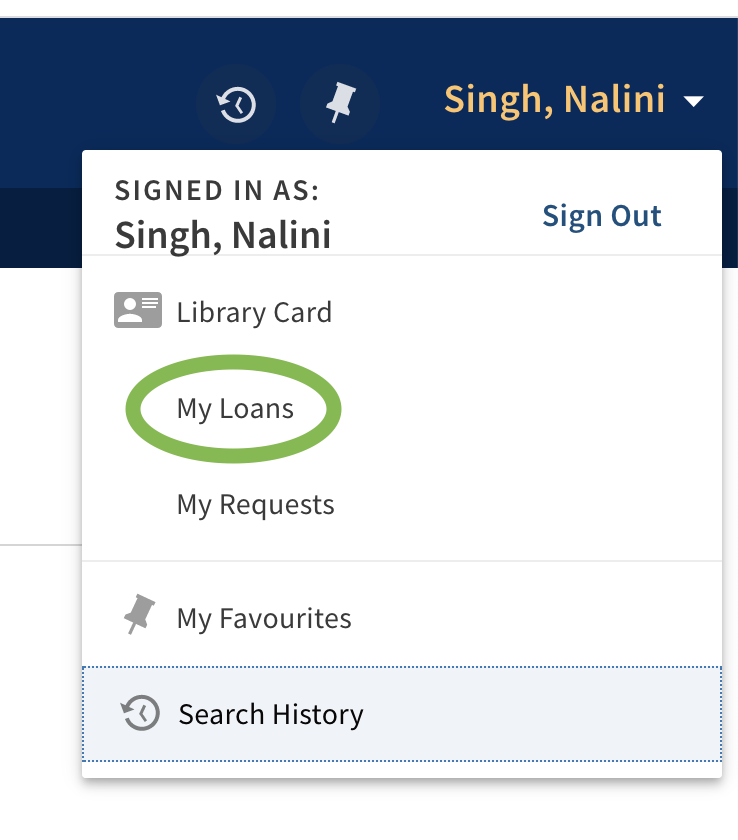
This brings you to a list of the items that are currently signed out to you.
This screen shows some of my loans as of February 18, 2021.
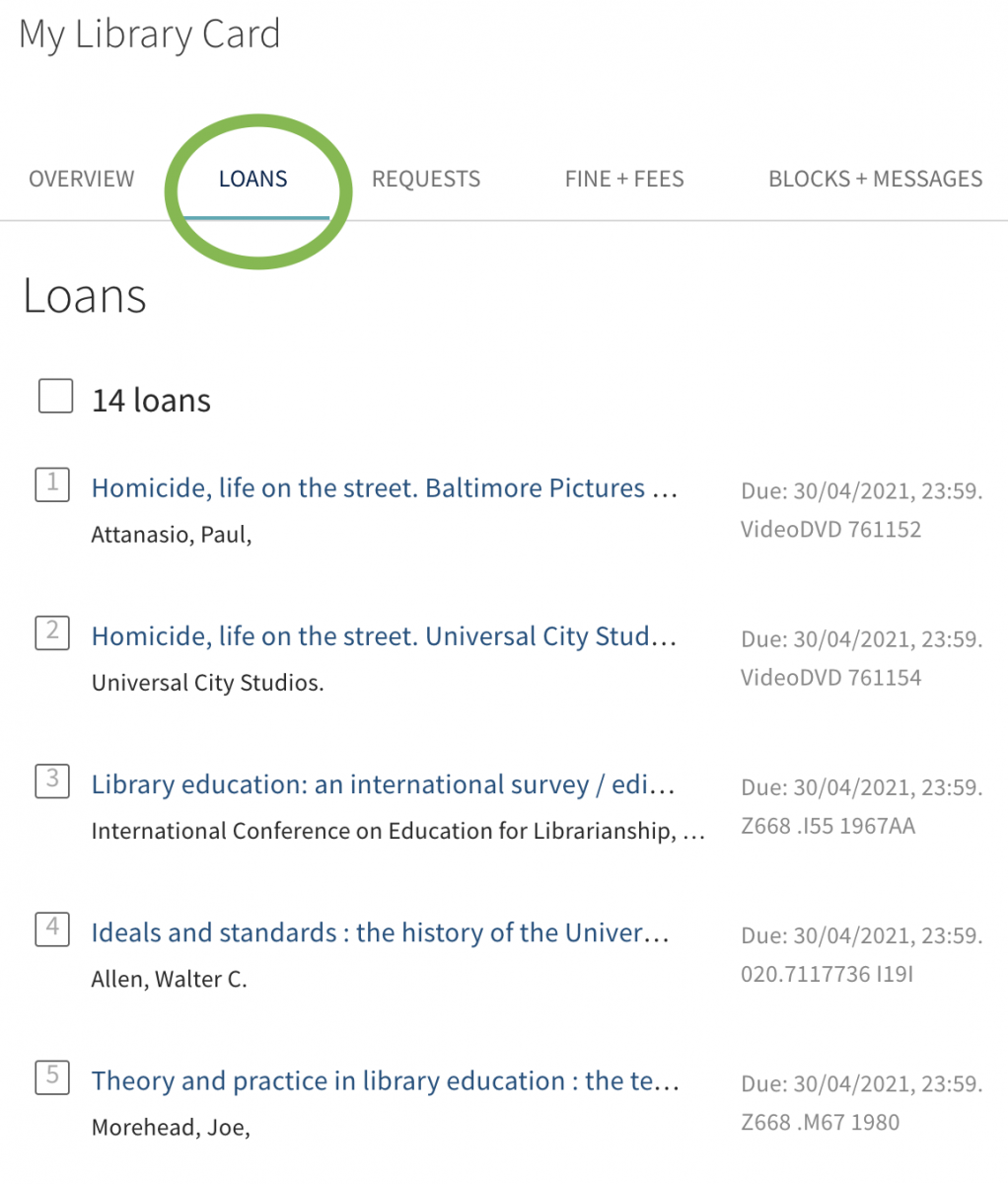
See other FAQs about