To find a book by its title
There are multiple ways to find a book by its title.
From the Library homepage:
Type the title of the book in double quotation marks into the LibrarySearch search box on the UTL homepage.

From the LibrarySearch NEW SEARCH page:
- Type the title of the book in double quotes to look for it as a phrase
- Choose to search in EVERYTHING

From a search results page:
- You don't need to go to the NEW SEARCH page to do a new search, because a search box always appears at the top of the results page
- Type the title of the book in double quotes to look for it as a phrase
- Choose to search everything, then click on search
- We recommend that you sign in before a search so that you can view e-books and articles right away

From the advanced search mode:
Use the following settings:
- Select TITLE from the first drop-down menu
- Choose IS (EXACT) from the next drop-down menu
- Enter the book title without quotations
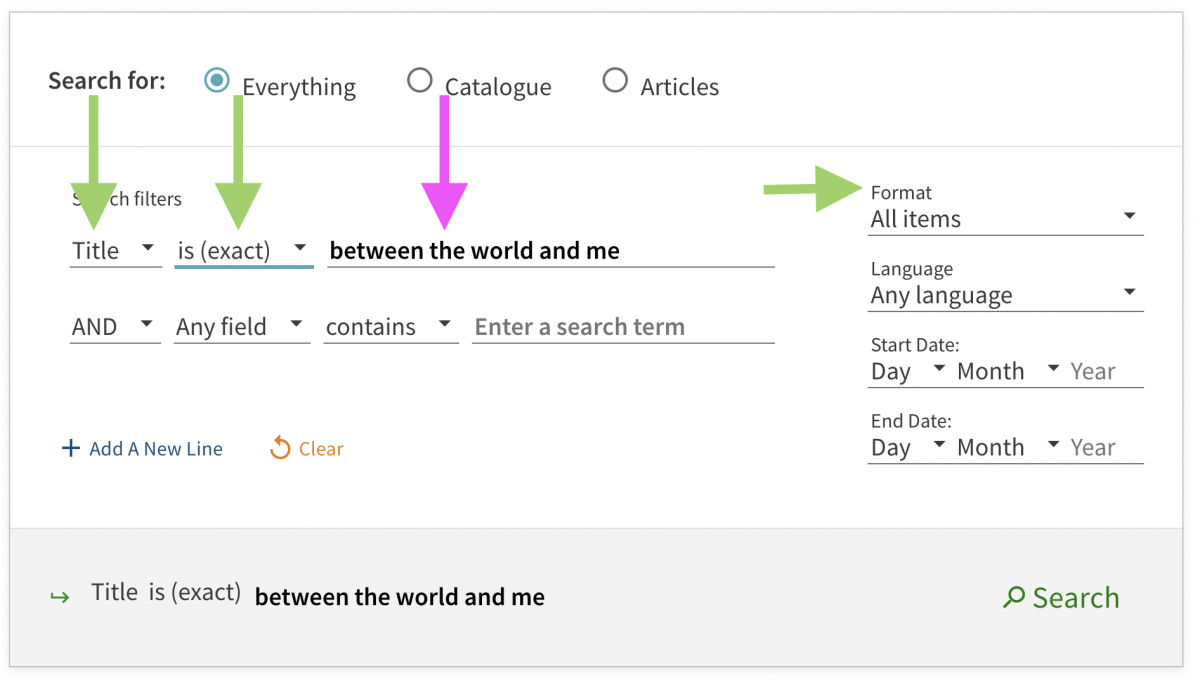
For more information on using all the many features and functions of LibrarySearch, have a look at this guide on using the new system.
See other FAQs about