It may be possible to renew items obtained via Interlibrary Loan, but only if the owning library agrees. Sign in to your LibrarySearch account and, under My Loans, select the Renew icon located next to your loan.
Selecting the Renew icon will prompt the owning library to either approve or reject the renewal request. Your loan is not considered renewed until the due date updates in your LibrarySearch account.
If no Renew icon is present next to your loan, then your loan is ineligible for renewal.
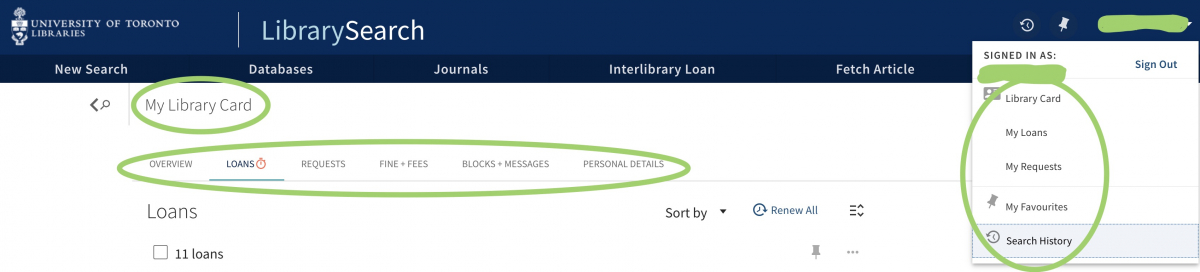
See other FAQs about