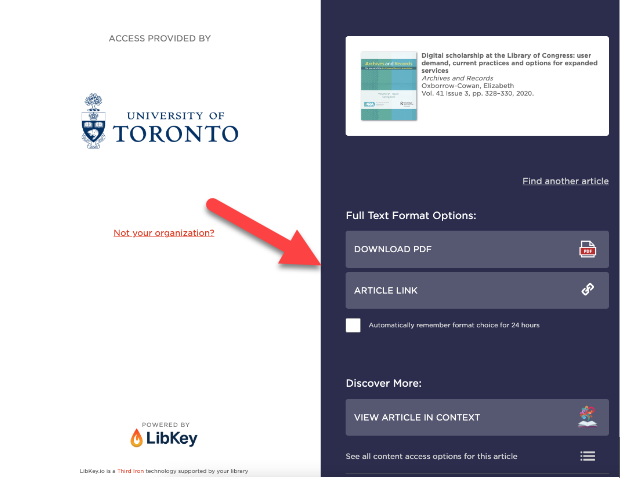LibKey.io makes it easy to get the full text of an article with either a digital object identifier (DOI) or a PubMed Identifier (PMID). If the article is part of the University of Toronto Library's subscriptions or is open access, you can open the PDF or HTML version.
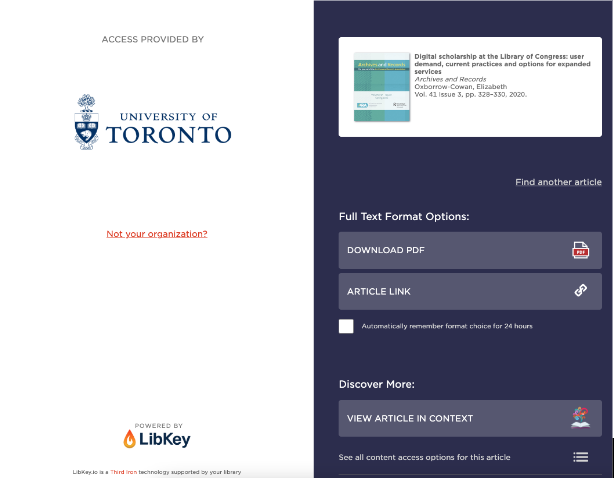
How to use LibKey.io
- Go to https://libkey.io/
- If you have never used it before, you will be redirected to https://libkey.io/choose-library/ where you can pick University of Toronto.
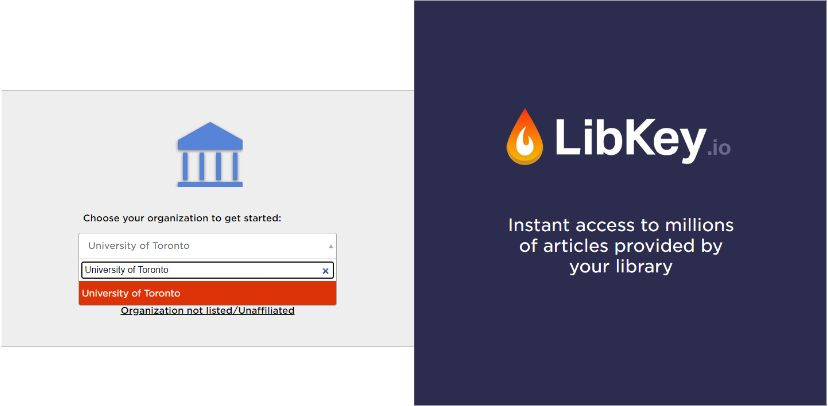
Search for articles using a DOI or PMID.

- Look at the search results; articles with full-text access will display "PDF" or "Full Text" links.
- Click the link to the full-text article.