Login Instructions for nKoda
Begin by downloading the nKoda app (available for iOS, Android, MacOS and Windows), then open the app and click the ‘Institution’ login button.
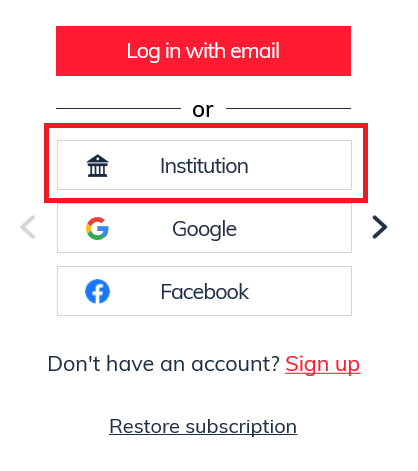
Search for 'University of Toronto' and select it.
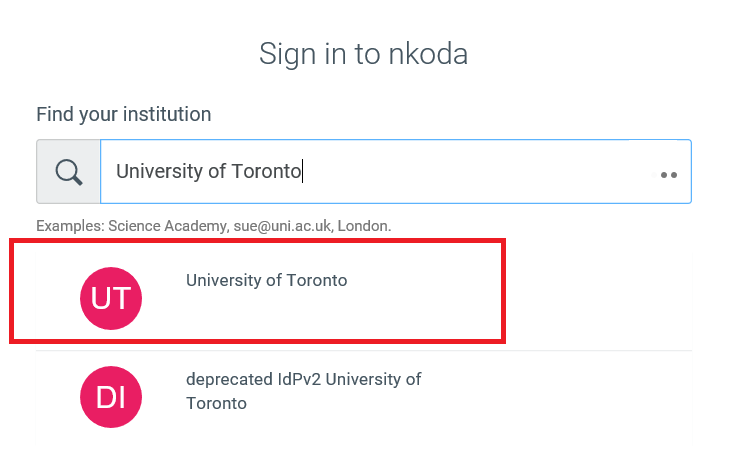
You should be redirected to a UTORid login page. Enter your credentials and continue.
Finally, you should see the confirmation prompt below:
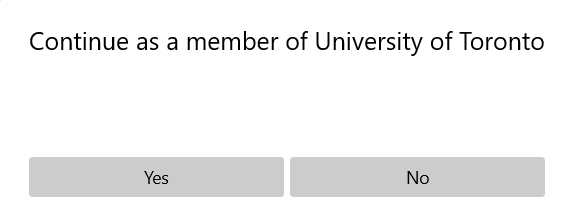
Once successfully connected, you should see a green banner at the top of the screen that reads "You are signed in as a member of University of Toronto".

Here are some video tutorials to help you get acquainted with the nKoda interface: