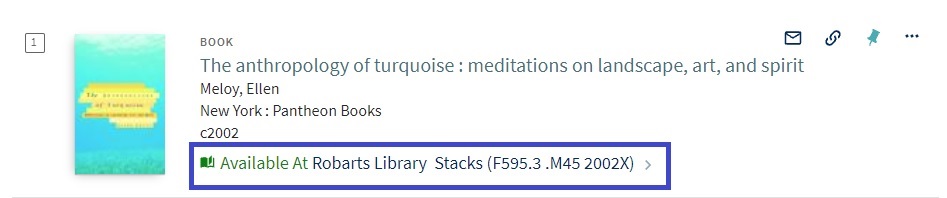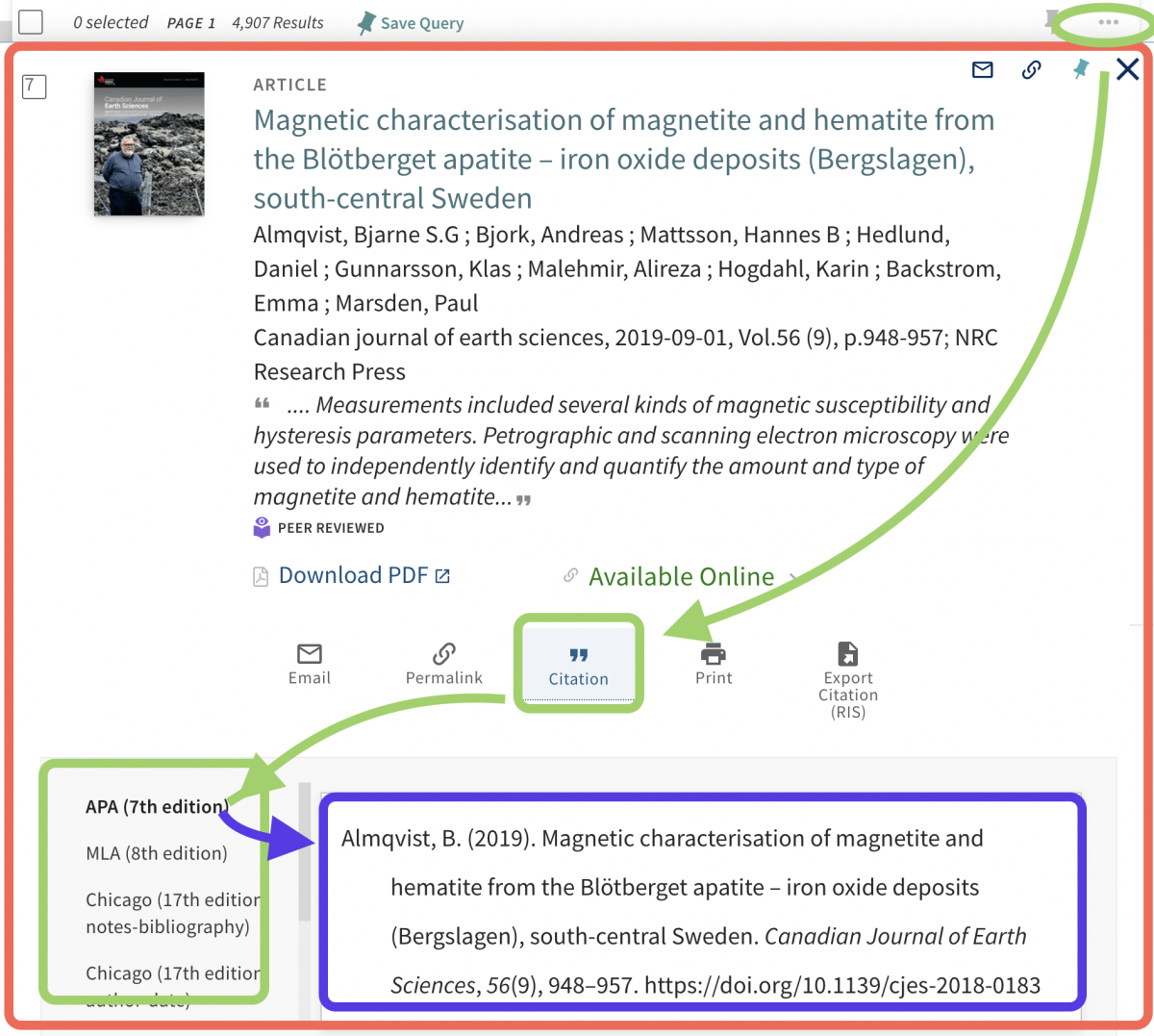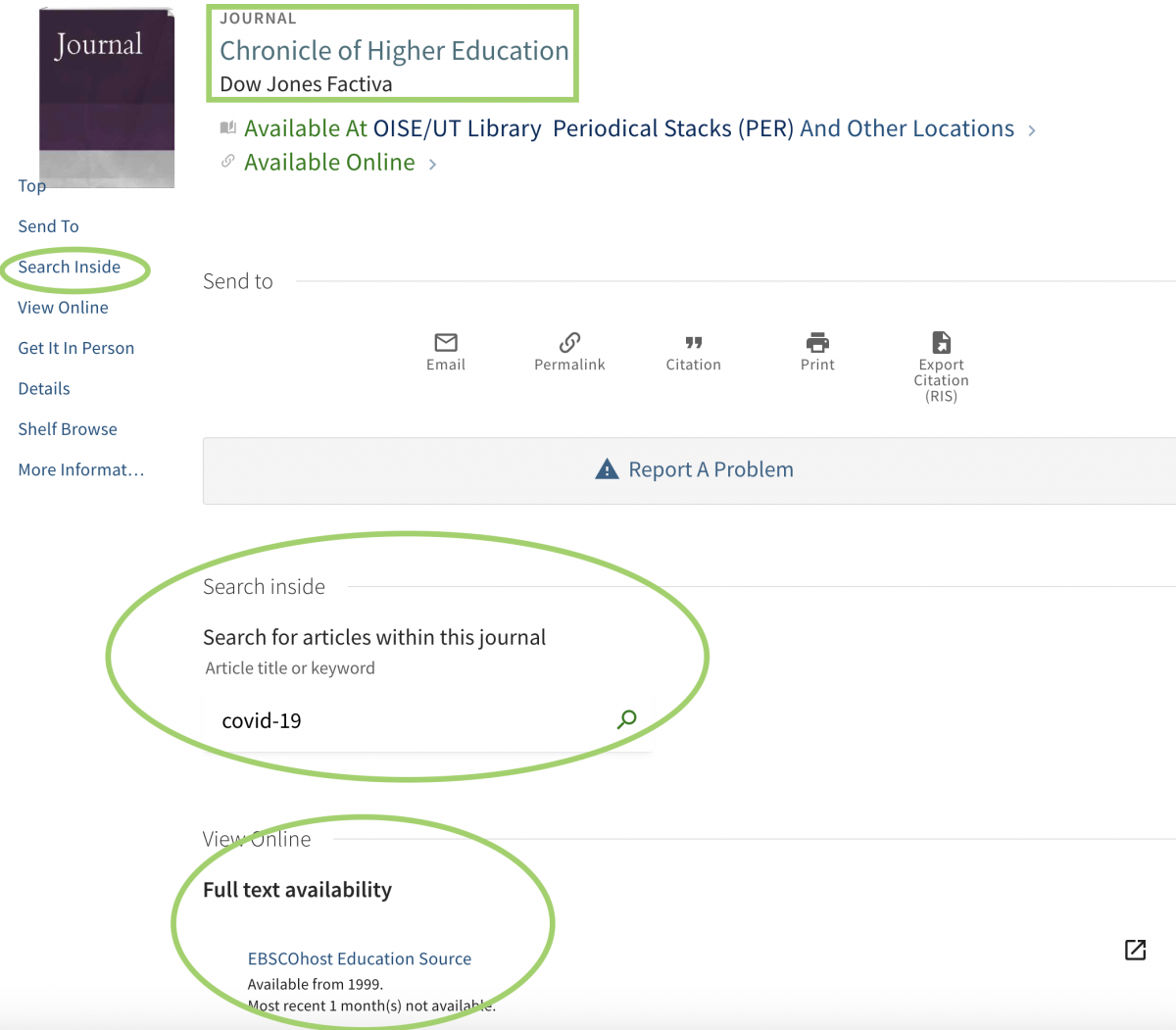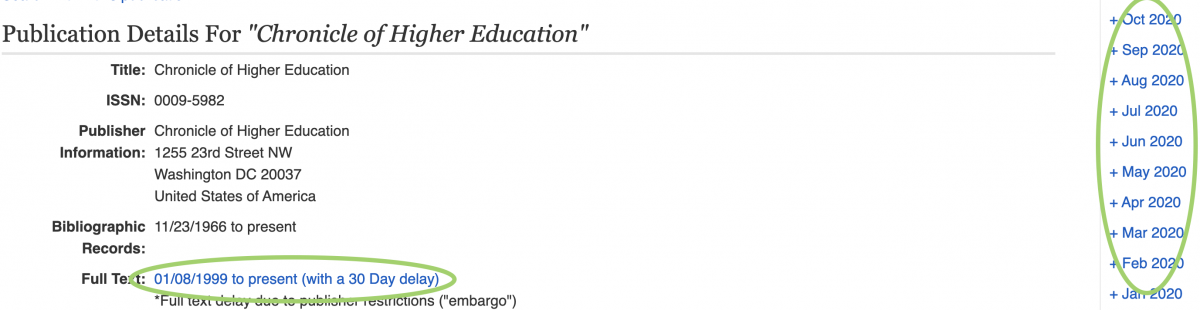Yes you can. LibrarySearch has a citation generating feature, with seven citation styles to choose from.
Find the book or article you wish to cite, click on the ellipsis (...) in the upper right of the individual item record to open up a set of icons – email, permalink, citation, and more.
Click on CITATION, choose a citation style, then cut and paste the results, as shown below.
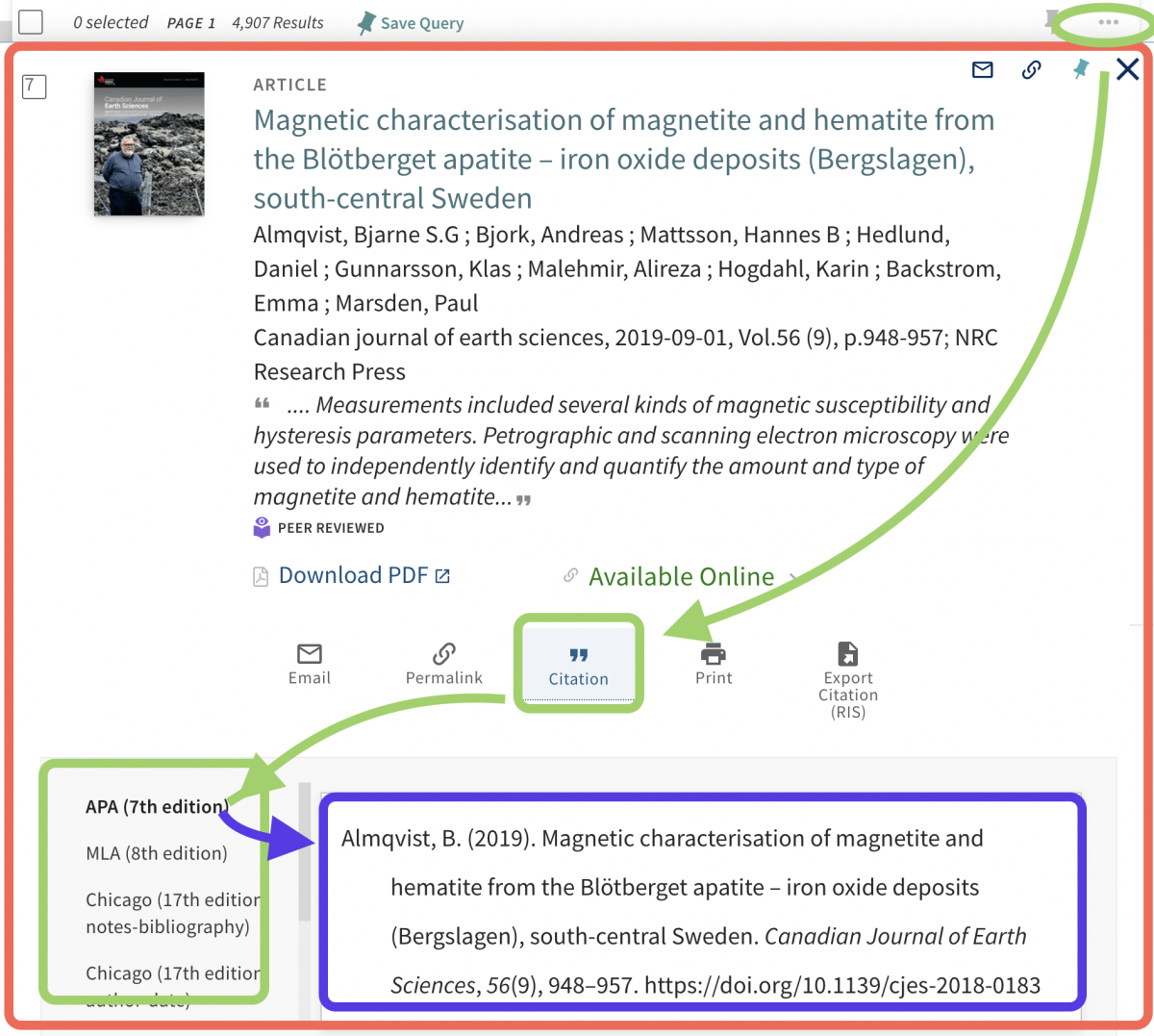
ALWAYS check the generated citation to make sure it is fully correct. In the above example, APA 7 requires all authors up to 20 be listed, and the first author should be Almqvist, B. S. G.
For more information on using all the many features and functions of LibrarySearch, have a look at this guide on using the new system.