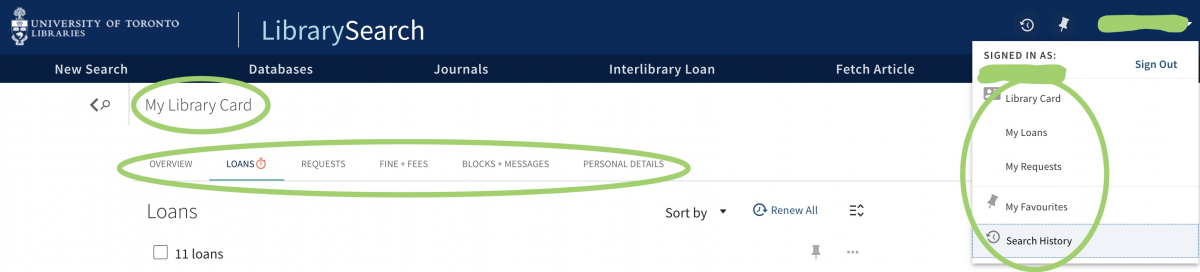We love Google! It's a great place to start searching for information, but if you're only using Google or Google Scholar to do university-level research, you're missing out. Here are four good reasons to use the library when doing your research (besides the fact that your professor told you to):
1. Paywalls
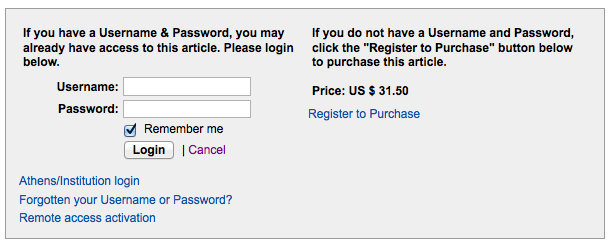
Have you ever found a great article online, only to be asked to pay to view it? This happens to a lot of students, but you should never pay for articles because your tuition already gives you access to them through the library. Even if we don't have the article (or book or other material) in our collection, we can get it for you from another library at no cost to you.
2. Credibility
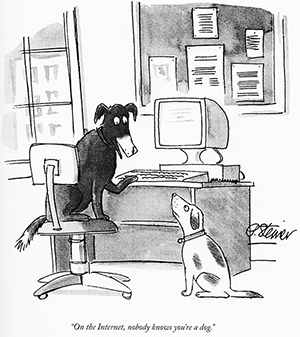 Literally anyone can publish something on the internet. So how do you know if a webpage you find is trustworthy or not? There are lots of clues to help you figure it out, of course, but wouldn't it be nice not to have to worry so much?
Literally anyone can publish something on the internet. So how do you know if a webpage you find is trustworthy or not? There are lots of clues to help you figure it out, of course, but wouldn't it be nice not to have to worry so much?
When you start searching from the library homepage you can trust that your faithful librarians, who are experts in the subjects studied at U of T, have curated a collection of the best and most scholarly sources for you. Instead of searching on the free web, why not try a controlled environment that has been customized for U of T students?
3. Findability
We have hundreds of subject-specific search engines (known as databases) that can help you find the best sources for your topic. Most of these search engines (including LibrarySearch) use special tags to make results more relevant. You can use each search engine's filtering options to limit your results to the tags you want.

4. Diversity
“Library=books”, right? Well, yes, but that’s not the full story. University libraries nowadays have a huge variety of research materials that you probably wouldn't be able to access through Google. We’ve already mentioned scholarly journal articles, but we also have
Pretty amazing if you ask us.
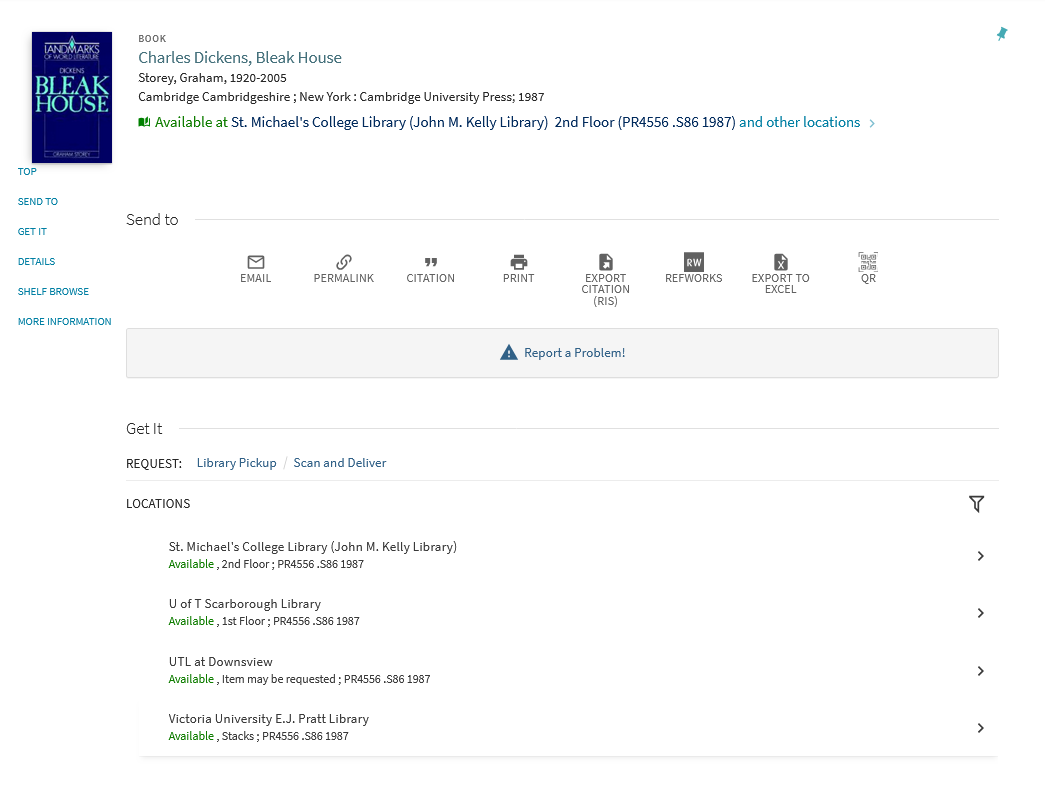

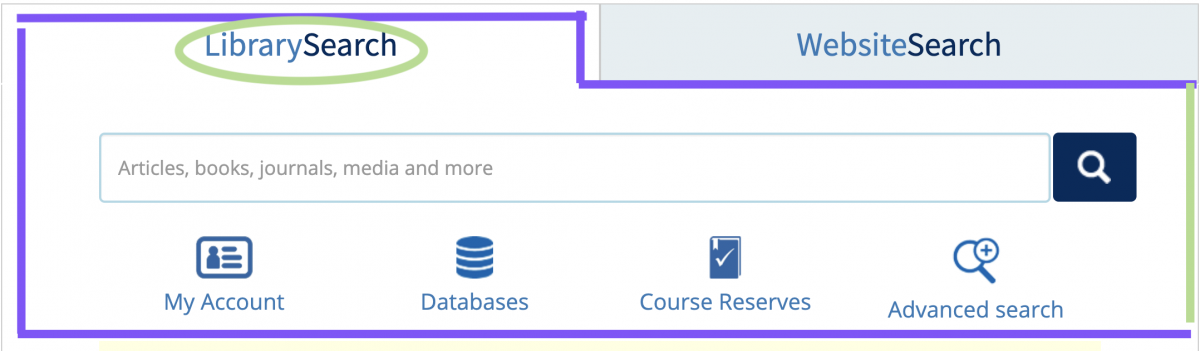
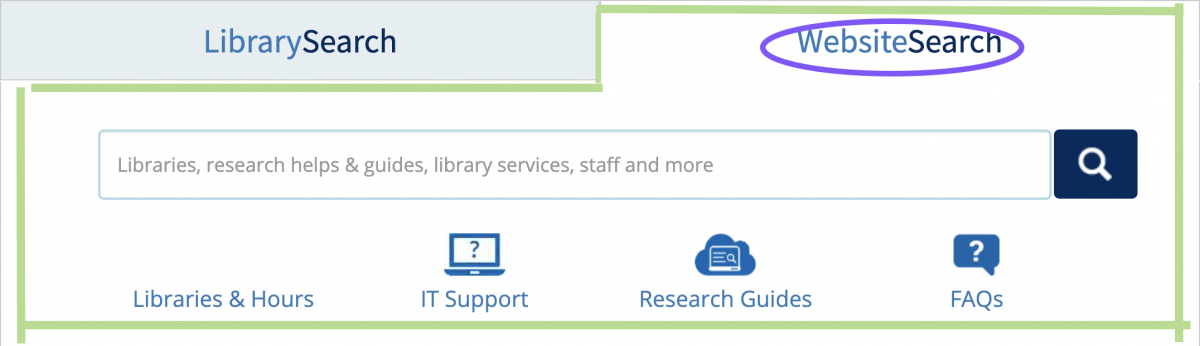


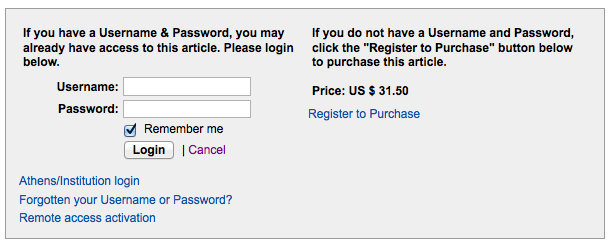
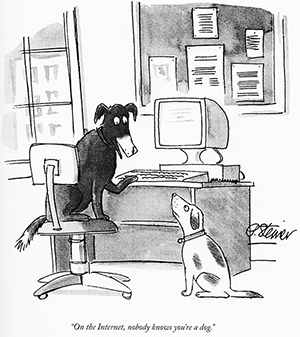 Literally anyone can publish something on the internet. So how do you know if a webpage you find is trustworthy or not? There are
Literally anyone can publish something on the internet. So how do you know if a webpage you find is trustworthy or not? There are